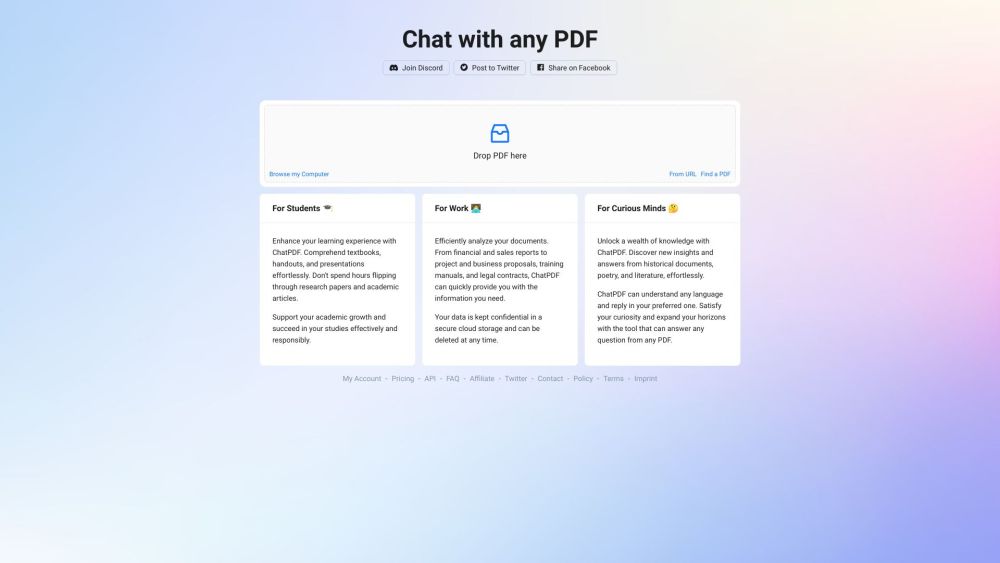Advertisement
Simple Introduction ChatPDF
ChatPDF transforms static PDF documents into interactive conversations using advanced AI technology.
Discover The Practical Benefits
ChatPDF revolutionizes the way users interact with PDF documents by enabling natural language conversations. This AI-powered tool allows users to upload any PDF and instantly engage in a dialogue, asking questions, requesting summaries, or extracting specific information. It excels in handling complex documents such as research papers, legal contracts, and manuals, where it can pinpoint relevant sections, translate content, or highlight key points. The tool processes queries in real-time, delivering quick and accurate responses, which significantly reduces the time spent on manual document review. Additionally, ChatPDF supports team collaboration, enabling multiple users to work on the same document simultaneously. Integration with popular cloud services like Google Drive and Dropbox simplifies file management, ensuring accessibility from anywhere. Whether for academic research, professional use, or personal projects, ChatPDF enhances productivity by transforming static PDFs into dynamic, interactive resources.
Advertisement
Probationer
Researchers
Efficiently extract and summarize findings from academic papers.
Legal Professionals
Quickly navigate and analyze lengthy contracts and case files.
Students
Simplify studying by querying textbooks and lecture notes.
Business Analysts
Extract key insights from reports and financial documents.
Key Features: Must-See Highlights!
Natural Language Queries:
Ask questions in plain English to extract information from PDFs.Real-time Processing:
Get instant answers without manual document review.Document Summarization:
Quickly generate summaries of lengthy PDFs.Multi-user Collaboration:
Work on the same PDF with team members simultaneously.Cloud Integration:
Seamlessly connect with Google Drive and Dropbox.Advertisement
visit site

FAQS
What types of PDFs work best with ChatPDF?
ChatPDF is optimized for structured documents like research papers, legal contracts, and manuals, but it can handle any PDF with readable text.
Is there a limit to the size of PDFs I can upload?
While ChatPDF supports most PDF sizes, extremely large documents may take longer to process. For optimal performance, we recommend files under 100MB.
Can ChatPDF extract data from scanned PDFs?
ChatPDF works best with text-based PDFs. Scanned documents require OCR (Optical Character Recognition) to be processed effectively.
Top AI Apps
Related AI Apps