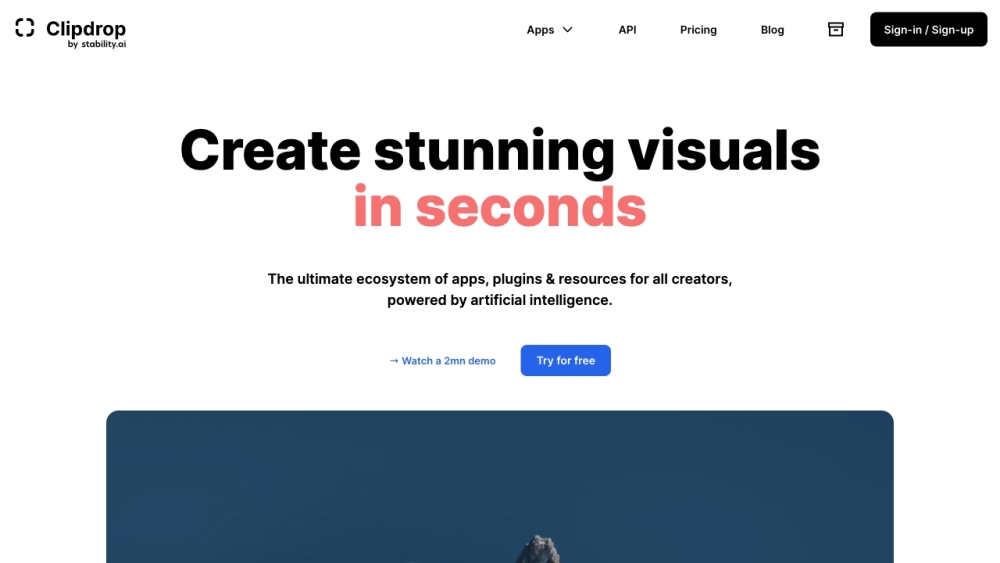Advertisement
Simple Introduction Clipdrop
Clipdrop is an AI-driven platform that democratizes professional image editing through intuitive automation.
Discover The Practical Benefits
Clipdrop transforms digital image editing by making professional-quality tools accessible through AI automation. The platform excels at simplifying complex editing processes that traditionally required extensive Photoshop skills. Its flagship feature is instant background removal, delivering clean cutouts ideal for e-commerce product images, marketing materials, and social media content. The Cleanup tool intelligently erases unwanted elements from photos while preserving natural textures and details. Professional photographers benefit from the Relight function, which provides granular control over illumination to enhance mood and composition. Creative professionals can explore the Stylize feature to apply artistic transformations that elevate ordinary photos. Available across web and mobile platforms, Clipdrop supports JPG, PNG, and other common formats for flexible workflow integration. The interface prioritizes simplicity without sacrificing powerful capabilities, enabling both beginners and experts to achieve polished results efficiently. By combining machine learning algorithms with thoughtful UX design, Clipdrop eliminates technical barriers to high-quality visual content creation.
Advertisement
Probationer
E-commerce sellers
Creates professional product images without photography expertise
Social media managers
Enhances visual content quickly for consistent branding
Graphic designers
Accelerates workflow for client projects
Photographers
Provides advanced lighting adjustments in seconds
Key Features: Must-See Highlights!
One-click background removal:
Instantly isolates subjects from backgrounds with AI precisionSmart object erasure:
Removes unwanted elements while preserving image integrityProfessional lighting control:
Adjusts illumination parameters for perfect exposureArtistic style transfer:
Applies creative filters for visual transformationCross-platform accessibility:
Works seamlessly on web and mobile devicesAdvertisement
visit site

FAQS
What file formats does Clipdrop support?
Clipdrop processes common image formats including JPG, PNG, and WEBP, with output options tailored for different use cases.
How accurate is the background removal feature?
The AI achieves 95%+ accuracy on most images, with manual refinement tools available for complex edges like hair or transparent objects.
Does Clipdrop store uploaded images?
Images are temporarily processed on secure servers and automatically deleted after 24 hours unless saved to user accounts.
Top AI Apps