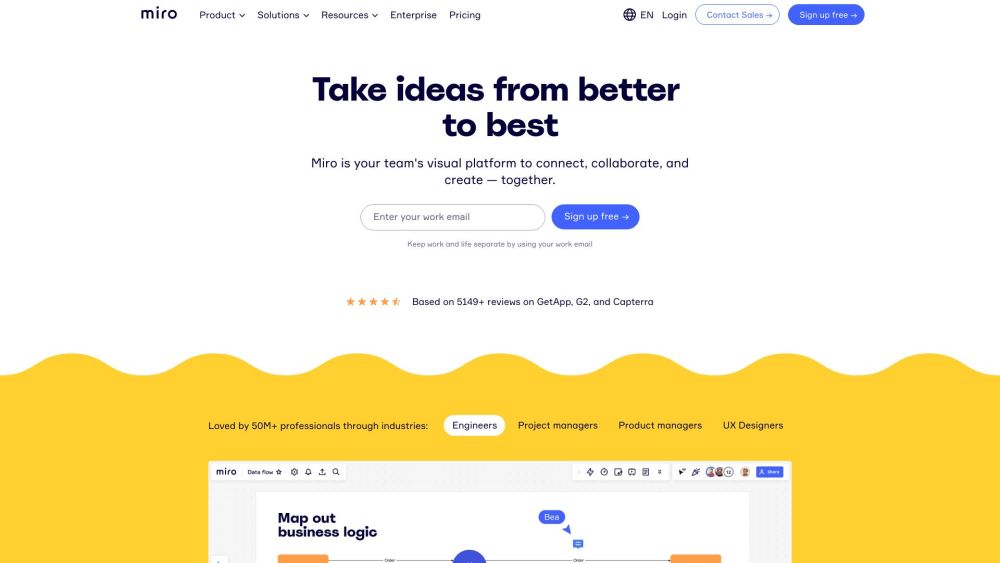Advertisement
Simple Introduction Miro
Miro is a cutting-edge digital whiteboard solution designed to facilitate real-time visual collaboration for teams worldwide.
Discover The Practical Benefits
Miro revolutionizes team collaboration through its dynamic online whiteboard platform, offering a comprehensive suite of visual tools that transform how teams work together. The platform serves as a virtual canvas where distributed teams can ideate, plan, and execute projects with unprecedented clarity and efficiency. Its robust feature set includes customizable templates, infinite canvas space, and real-time editing capabilities that accommodate everything from simple brainstorming sessions to complex project roadmaps. Miro's strength lies in its ability to bridge geographical gaps, allowing team members across different time zones to contribute simultaneously or asynchronously. The platform supports various workflows including agile methodologies, design thinking processes, and educational activities with specialized templates for each use case. Advanced features like voting systems, timer functions, and presentation modes enhance meeting productivity, while the extensive integration ecosystem connects with over 100 popular tools including Jira, Zoom, and Notion. Security remains paramount with enterprise-grade protection, compliance certifications, and granular permission controls. Miro's accessibility features ensure inclusivity, with keyboard navigation, screen reader support, and color contrast options. The platform scales effortlessly from individual use to large enterprise deployments, with dedicated solutions for education, consulting, and product development teams. Continuous innovation keeps Miro at the forefront of visual collaboration, regularly introducing AI-powered features like smart diagramming and automated template suggestions to further streamline teamwork.
Advertisement
Probationer
Remote teams
Facilitates seamless collaboration across geographical boundaries.
Product managers
Ideal for creating product roadmaps and strategy visualizations.
UX designers
Perfect for wireframing and design thinking workshops.
Educators
Engages students through interactive visual learning.
Key Features: Must-See Highlights!
Real-time collaboration:
Multiple users can edit boards simultaneously from any location.Extensive template library:
Hundreds of pre-designed templates for various workflows.Cross-platform accessibility:
Access boards from any device with internet connection.Powerful integrations:
Seamless connection with popular productivity tools.Advanced diagramming tools:
Professional-grade tools for complex visualizations.Advertisement
visit site

FAQS
How does Miro ensure data security for enterprise users?
Miro employs enterprise-grade security measures including SOC2 compliance, data encryption, single sign-on (SSO), and granular permission controls to protect sensitive information.
Can Miro be used for educational purposes?
Yes, Miro offers special education plans with features tailored for virtual classrooms, including interactive lesson templates and student collaboration tools.
What types of files can be imported into Miro boards?
Miro supports various file types including images, PDFs, documents, spreadsheets, and presentations from cloud storage or local devices.
Top AI Apps