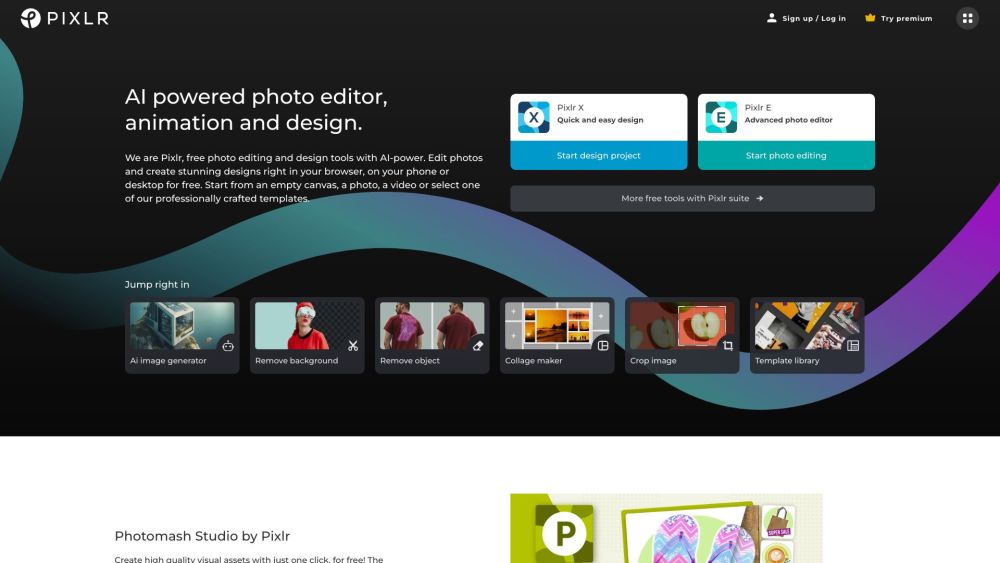Advertisement
Simple Introduction Pixlr
Pixlr transforms photo editing with AI-driven tools that deliver professional-quality results for all users.
Discover The Practical Benefits
Pixlr is an innovative AI-powered photo editing platform that brings professional-grade image enhancement and creative tools to users of all skill levels. Available as both a web-based application and mobile app, Pixlr ensures accessibility, allowing users to edit photos anytime, anywhere. The platform boasts a user-friendly interface that simplifies navigation for beginners while offering advanced features like layering, masking, and AI-powered enhancements for experienced users. Key AI functionalities include automatic photo enhancement, instant background removal, and intelligent filters that significantly reduce editing time. Pixlr also provides an extensive library of templates, stickers, and fonts, enabling users to craft visually appealing content for social media, marketing, or personal projects. Supporting multiple file formats and integrating with cloud storage services, Pixlr ensures a smooth and efficient workflow. Regular updates introduce new features and improvements, keeping the platform at the cutting edge of AI-assisted photo editing. Its freemium model offers powerful tools to everyone, while premium subscriptions unlock additional advanced features and resources. Whether you're a casual user enhancing personal photos or a professional designer working on intricate compositions, Pixlr strikes the perfect balance between simplicity and sophistication to meet diverse creative needs.
Advertisement
Probationer
Social Media Managers
Create eye-catching visuals quickly with AI tools.
Graphic Designers
Access advanced features for professional projects.
Photography Enthusiasts
Enhance photos effortlessly with AI-powered editing.
Key Features: Must-See Highlights!
AI-Powered Enhancements:
Automatically improve photos with smart AI tools.One-Click Background Removal:
Effortlessly remove backgrounds with a single click.Extensive Template Library:
Access a vast collection of design templates.Advanced Layering Tools:
Create complex compositions with layering features.Cloud Storage Integration:
Seamlessly sync and store files in the cloud.Advertisement
visit site

FAQS
Is Pixlr suitable for beginners?
Yes, Pixlr's intuitive interface and AI-powered tools make it easy for beginners to achieve professional-quality results without prior experience.
What file formats does Pixlr support?
Pixlr supports various formats, including JPEG, PNG, PSD, and more, ensuring compatibility with most image files.
Does Pixlr offer a free version?
Yes, Pixlr provides a freemium model with powerful tools for free, while premium subscriptions unlock additional advanced features.
Top AI Apps