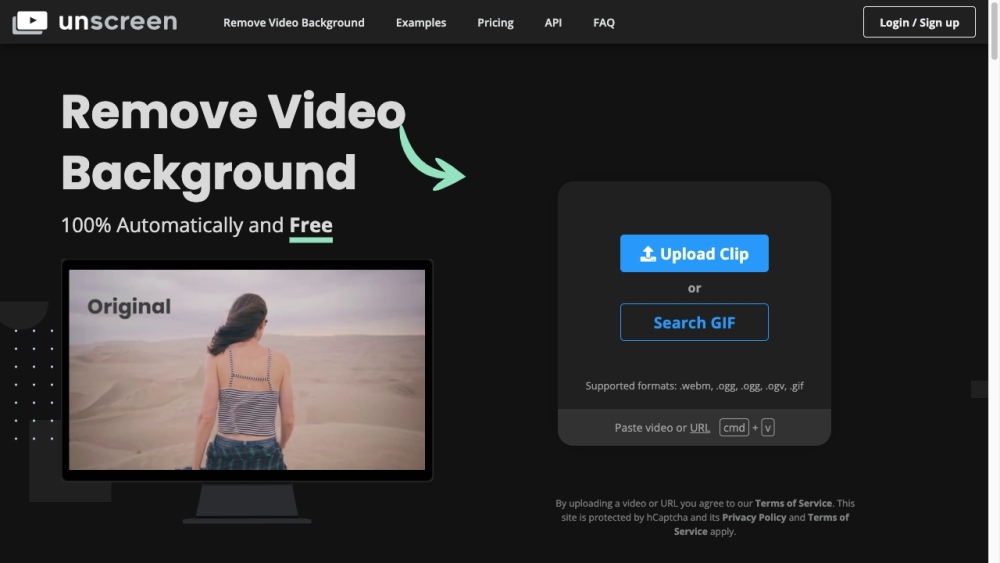Advertisement
Simple Introduction Unscreen
Unscreen is an innovative AI solution that automatically removes backgrounds from videos and images with precision and speed.
Discover The Practical Benefits
Unscreen transforms background removal into a seamless, automated process using cutting-edge AI technology. Catering to both video and image editing needs, it supports popular formats including MP4, MOV, GIF for videos and PNG, JPG, WEBP for images. Users can simply upload their files and receive transparent-background results within moments, eliminating hours of manual work. The platform goes beyond basic removal by offering advanced features like custom background replacement, shadow effects, and resolution optimization. Its intuitive interface makes professional-grade editing accessible to beginners while providing powerful tools for experts. For developers, Unscreen offers API integration capabilities, allowing seamless incorporation into existing workflows. The tool excels at handling complex scenes with multiple subjects, intricate details, and challenging backgrounds. Regular updates ensure the AI maintains industry-leading accuracy and performance. Whether for e-commerce product shots, marketing materials, or creative content, Unscreen delivers studio-quality results without the need for expensive equipment or specialized skills. Its cloud-based processing enables access from any device, making professional editing possible anywhere.
Advertisement
Probationer
E-commerce businesses
Quickly create professional product images without expensive photography setups
Content creators
Easily produce engaging social media content with custom backgrounds
Marketing agencies
Streamline campaign asset production with batch processing capabilities
Video editors
Save hours of manual rotoscoping with automated video background removal
Key Features: Must-See Highlights!
Instant background removal:
Automatically deletes backgrounds from videos and images in secondsMulti-format support:
Works with all major video and image file formatsAdvanced editing options:
Includes background replacement and shadow effectsAPI integration:
Developer-friendly API for custom implementationsHigh precision AI:
Handles complex scenes with exceptional accuracyAdvertisement
visit site

FAQS
What file formats does Unscreen support?
Unscreen supports MP4, MOV, GIF for videos and PNG, JPG, WEBP for images, covering most common media formats.
How accurate is the background removal?
Our AI achieves professional-grade accuracy, even with complex scenes, hair details, and transparent objects.
Can I replace the removed background?
Yes, Unscreen offers custom background replacement with various color and image options.
Is there an API available for developers?
Yes, developers can integrate Unscreen's capabilities via our comprehensive API documentation.
Top AI Apps
Related AI Apps